Pinterest Downloader
Download high-quality images and videos from Pinterest
How to use Pinterest Downloader?
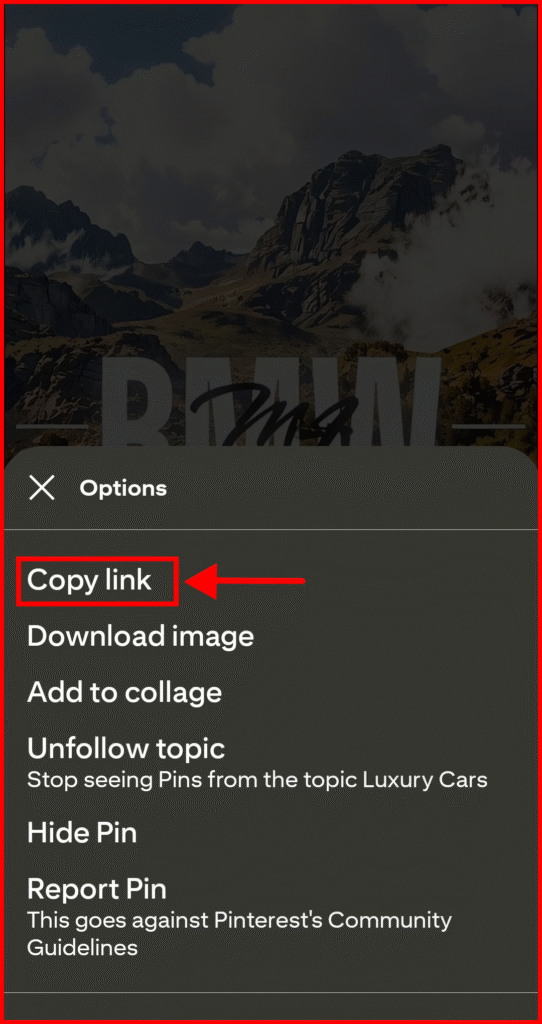
1. Copy Image/Video URL
Copy the Pinterest image/video URL which you want to download.
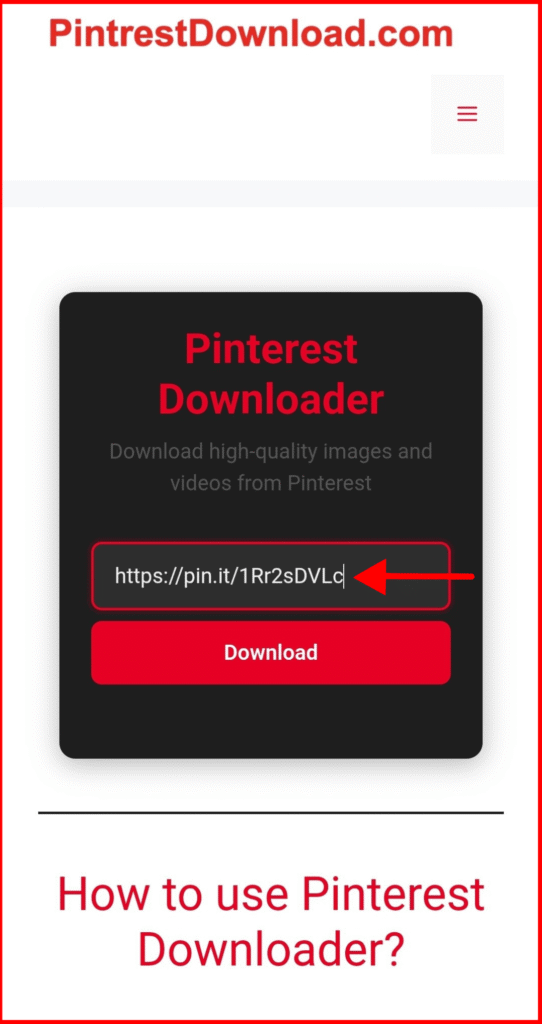
2. Paste The URL
Paste the URL of the Pinterest image/video that you copied to download, then click the download button.
3. Download
Now just click the download button and your download will be started.
Pinterest Downloader
PintrestDownload.com is a free and easy-to-use Pinterest downloader tool that allows you to download Pinterest videos, images, and GIFs directly to your computer, tablet, or mobile device. With our tool, you can save Pinterest videos in high-definition MP4 format and download Pinterest images in HD JPG format – all without any registration or software installation required.
We developed Pinterest Downloader after realising that Pinterest does not allow users to download videos directly, creating challenges for those who want to save and share their favorite content. Our tool addresses this problem by providing a simple, fast, and secure solution for anyone looking to download Pinterest content for offline use.
Whether you’re saving DIY tutorials, creative inspiration, or personal collections, PintrestDownload.com is your best solution for downloading Pinterest videos and images freely and conveniently.
Why Choose PinterestDownload.com?

Free & Easy to Use
No registration or installation required—just paste the Pinterest link and download instantly.

Supports All Media Types
Download Pinterest videos, images, and GIFs in high-quality formats like MP4 and JPG.

Fast & Secure Downloads
Enjoy quick, ad-light downloads with full HTTPS encryption for safe browsing.
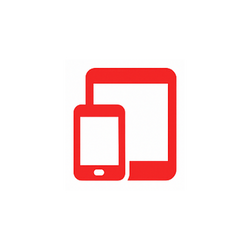
Works on All Devices
Our tool is fully responsive and optimized for mobile phones, tablets, and desktops.

No Watermarks
Downloaded content is saved in its original quality—no watermarks or branding added.

Not Affiliated with Pinterest
An independent tool created to solve the download limitations of Pinterest for personal use.
How to Download Pinterest Videos, Images or GIF
Using our tool to save your favourite Pinterest content is quick and hassle-free. Just follow these simple steps:
Step 1: Copy the Pinterest Link
Go to Pinterest and find the video, image, or GIF you want to download. Click the “Share” button and then select “Copy Link.”
Step 2: Paste the Link into the Downloader
Visit PinterestDownload.com and paste the copied Pinterest URL into the input box at the top of the page.
Step 3: Click on the Download Button
After pasting the link, click the “Download” button. Our tool will automatically process the link and fetch the downloadable content.
Step 4: Choose Format and Save
Select your preferred format (MP4 for videos, JPG for images, or GIF for animations), then click “Download” to save the file directly to your device.
Who Can Use This Tool?
This Pinterest Downloader is built for everyone. Here are just a few common use cases:
- Graphic Designers: Save design ideas and references
- Home Decor Enthusiasts: Download pins for offline mood boards
- Food Bloggers & Chefs: Keep recipes and kitchen hacks handy
- Travel Planners: Save location-based pins and itineraries
- Social Media Managers: Repost or repurpose trends with proper credits
Frequently Asked Questions
Is PintrestDownload.com safe to use?
Yes, our tool is safe and secure. We do not store any downloaded content or personal information, and the site runs on encrypted HTTPS protocol.
Can I use this tool on mobile or tablet?
Yes, our Pinterest downloader tool is fully responsive and works smoothly on mobile phones, tablets, and desktops.
Do I need to install any software or app?
No. PintrestDownload.com is a web-based tool, which means you don’t need to install anything. Just open the website on your browser and start downloading.
How do I download a video from Pinterest?
Simply copy the video link from Pinterest, paste it into the input box on our homepage, and click “Download.” You’ll get your video in high-quality MP4 format instantly.
Can I download Pinterest images using this tool?
Yes, PintrestDownload.com supports HD image downloads. Just copy the image URL from Pinterest, paste it in our tool, and download it in JPG format.
Does PintrestDownload.com support GIF downloads?
Absolutely! You can download animated GIFs from Pinterest easily by pasting the GIF link into our tool and clicking “Download.”
Is Pinterest Downloader free to use?
Yes, our Pinterest Downloader is 100% free to use. There are no hidden charges, sign-ups, or subscription fees required.
Is it legal to download content from Pinterest?
PintrestDownload.com only enables downloading of publicly accessible content. However, users are responsible for ensuring they comply with copyright laws and Pinterest’s terms of service.
Why can’t I download directly from Pinterest?
Pinterest does not offer a built-in download option for videos or GIFs. That’s why we created PintrestDownload.com—to help users save their favourite content easily and safely.
